调整好素材和排列布局后,点击“开始直播”,即可开播
- <button contenteditable="false" start="2" data-start="2" class="arco-btn arco-btn-secondary arco-btn-size-mini arco-btn-shape-square undefined list-button list-button-render" type="button" style="outline: none; line-height: 26px; margin-right: 6px; margin-left: -4px; appearance: none; color: rgb(51, 122, 255); cursor: default; font-weight: normal; position: relative; transition: all 0.1s cubic-bezier(0, 0, 1, 1) 0s; user-select: none; white-space: nowrap; border-radius: 0px; font-size: 16px; height: 26px; padding: 0px 2px; border-width: initial; border-style: none; border-color: initial; flex-shrink: 0; box-shadow: none; min-width: 20px; font-style: normal;">2.</button>
开播过程中可以点击“开始录制”来进行录制
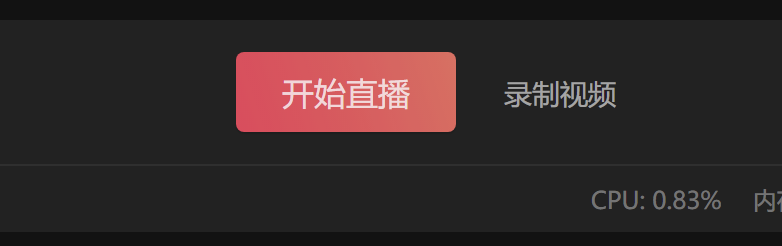
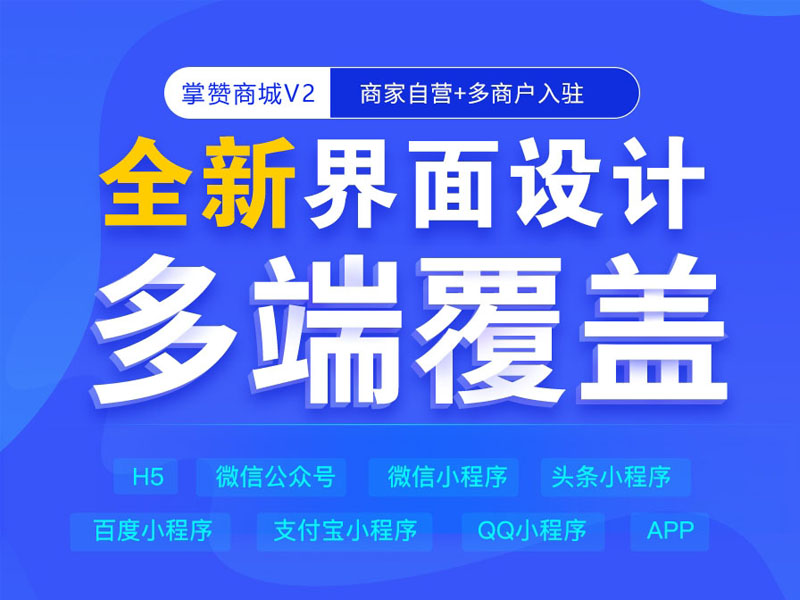


发表评论 取消回复