iOS
iOS无线投屏失败/手机端提示“无法连接直播伴侣”
- <button contenteditable="false" start="1" data-start="1" class="arco-btn arco-btn-secondary arco-btn-size-mini arco-btn-shape-square undefined list-button list-button-render" type="button" style="outline: none; line-height: 26px; margin-right: 6px; margin-left: -4px; appearance: none; color: rgb(51, 122, 255); cursor: default; font-weight: normal; position: relative; transition: all 0.1s cubic-bezier(0, 0, 1, 1) 0s; user-select: none; white-space: nowrap; border-radius: 0px; font-size: 16px; height: 26px; padding: 0px 2px; border-width: initial; border-style: none; border-color: initial; flex-shrink: 0; box-shadow: none; min-width: 20px; font-style: normal;">1.</button>
请确保手机与电脑处于同一Wi-Fi下 ;
- <button contenteditable="false" start="2" data-start="2" class="arco-btn arco-btn-secondary arco-btn-size-mini arco-btn-shape-square undefined list-button list-button-render" type="button" style="outline: none; line-height: 26px; margin-right: 6px; margin-left: -4px; appearance: none; color: rgb(51, 122, 255); cursor: default; font-weight: normal; position: relative; transition: all 0.1s cubic-bezier(0, 0, 1, 1) 0s; user-select: none; white-space: nowrap; border-radius: 0px; font-size: 16px; height: 26px; padding: 0px 2px; border-width: initial; border-style: none; border-color: initial; flex-shrink: 0; box-shadow: none; min-width: 20px; font-style: normal;">2.</button>
设置投屏帧数30,投屏分辨率为同手机屏幕,解码方式依次尝试硬解(共享内存),硬解(共享纹理),软解;
- <button contenteditable="false" start="3" data-start="3" class="arco-btn arco-btn-secondary arco-btn-size-mini arco-btn-shape-square undefined list-button list-button-render" type="button" style="outline: none; line-height: 26px; margin-right: 6px; margin-left: -4px; appearance: none; color: rgb(51, 122, 255); cursor: default; font-weight: normal; position: relative; transition: all 0.1s cubic-bezier(0, 0, 1, 1) 0s; user-select: none; white-space: nowrap; border-radius: 0px; font-size: 16px; height: 26px; padding: 0px 2px; border-width: initial; border-style: none; border-color: initial; flex-shrink: 0; box-shadow: none; min-width: 20px; font-style: normal;">3.</button>
手动关闭Windows防火墙,重新投屏搜索;
- <button contenteditable="false" data-start="a" class="arco-btn arco-btn-secondary arco-btn-size-mini arco-btn-shape-square undefined list-button list-button-render" type="button" style="outline: none; line-height: 26px; margin-right: 6px; margin-left: -4px; appearance: none; color: rgb(51, 122, 255); cursor: default; font-weight: normal; position: relative; transition: all 0.1s cubic-bezier(0, 0, 1, 1) 0s; user-select: none; white-space: nowrap; border-radius: 0px; font-size: 16px; height: 26px; padding: 0px 2px; border-width: initial; border-style: none; border-color: initial; flex-shrink: 0; box-shadow: none; min-width: 20px; font-style: normal;">a.</button>
路径:设置->Windows安全中心->打开Windows安全中心->防火墙和网络保护->“关闭” 使用中 的防火墙
- <button contenteditable="false" start="4" data-start="4" class="arco-btn arco-btn-secondary arco-btn-size-mini arco-btn-shape-square undefined list-button list-button-render" type="button" style="outline: none; line-height: 26px; margin-right: 6px; margin-left: -4px; appearance: none; color: rgb(51, 122, 255); cursor: default; font-weight: normal; position: relative; transition: all 0.1s cubic-bezier(0, 0, 1, 1) 0s; user-select: none; white-space: nowrap; border-radius: 0px; font-size: 16px; height: 26px; padding: 0px 2px; border-width: initial; border-style: none; border-color: initial; flex-shrink: 0; box-shadow: none; min-width: 20px; font-style: normal;">4.</button>
Windows设备连接该手机热点,重新投屏搜索,如更换手机热点后可以正常投屏,请移步路由器问题;
- <button contenteditable="false" start="5" data-start="5" class="arco-btn arco-btn-secondary arco-btn-size-mini arco-btn-shape-square undefined list-button list-button-render" type="button" style="outline: none; line-height: 26px; margin-right: 6px; margin-left: -4px; appearance: none; color: rgb(51, 122, 255); cursor: default; font-weight: normal; position: relative; transition: all 0.1s cubic-bezier(0, 0, 1, 1) 0s; user-select: none; white-space: nowrap; border-radius: 0px; font-size: 16px; height: 26px; padding: 0px 2px; border-width: initial; border-style: none; border-color: initial; flex-shrink: 0; box-shadow: none; min-width: 20px; font-style: normal;">5.</button>
当iOS连接投屏无法信任电脑时,请尝试删除C:\ProgramData\Apple\Lockdown\ 目录(地址栏直接输入)下的所有文件,再重新插拔手机;
" style="outline: none; -webkit-user-drag: none; display: block; max-width: 100%; width: initial; height: initial; background: none; opacity: 1; margin: 0px; padding: 0px;">
- <button contenteditable="false" start="6" data-start="6" class="arco-btn arco-btn-secondary arco-btn-size-mini arco-btn-shape-square undefined list-button list-button-render" type="button" style="outline: none; line-height: 26px; margin-right: 6px; margin-left: -4px; appearance: none; color: rgb(51, 122, 255); cursor: default; font-weight: normal; position: relative; transition: all 0.1s cubic-bezier(0, 0, 1, 1) 0s; user-select: none; white-space: nowrap; border-radius: 0px; font-size: 16px; height: 26px; padding: 0px 2px; border-width: initial; border-style: none; border-color: initial; flex-shrink: 0; box-shadow: none; min-width: 20px; font-style: normal;">6.</button>
确保Bonjour驱动安装;
- <button contenteditable="false" data-start="a" class="arco-btn arco-btn-secondary arco-btn-size-mini arco-btn-shape-square undefined list-button list-button-render" type="button" style="outline: none; line-height: 26px; margin-right: 6px; margin-left: -4px; appearance: none; color: rgb(51, 122, 255); cursor: default; font-weight: normal; position: relative; transition: all 0.1s cubic-bezier(0, 0, 1, 1) 0s; user-select: none; white-space: nowrap; border-radius: 0px; font-size: 16px; height: 26px; padding: 0px 2px; border-width: initial; border-style: none; border-color: initial; flex-shrink: 0; box-shadow: none; min-width: 20px; font-style: normal;">a.</button>
检查控制面板有bonjour软件;
" style="outline: none; -webkit-user-drag: none; display: block; max-width: 100%; width: initial; height: initial; background: none; opacity: 1; margin: 0px; padding: 0px;">
- <button contenteditable="false" data-start="b" class="arco-btn arco-btn-secondary arco-btn-size-mini arco-btn-shape-square undefined list-button list-button-render" type="button" style="outline: none; line-height: 26px; margin-right: 6px; margin-left: -4px; appearance: none; color: rgb(51, 122, 255); cursor: default; font-weight: normal; position: relative; transition: all 0.1s cubic-bezier(0, 0, 1, 1) 0s; user-select: none; white-space: nowrap; border-radius: 0px; font-size: 16px; height: 26px; padding: 0px 2px; border-width: initial; border-style: none; border-color: initial; flex-shrink: 0; box-shadow: none; min-width: 20px; font-style: normal;">b.</button>
如果没有安装,下载尝试安装;
- <button contenteditable="false" start="7" data-start="7" class="arco-btn arco-btn-secondary arco-btn-size-mini arco-btn-shape-square undefined list-button list-button-render" type="button" style="outline: none; line-height: 26px; margin-right: 6px; margin-left: -4px; appearance: none; color: rgb(51, 122, 255); cursor: default; font-weight: normal; position: relative; transition: all 0.1s cubic-bezier(0, 0, 1, 1) 0s; user-select: none; white-space: nowrap; border-radius: 0px; font-size: 16px; height: 26px; padding: 0px 2px; border-width: initial; border-style: none; border-color: initial; flex-shrink: 0; box-shadow: none; min-width: 20px; font-style: normal;">7.</button>
重启手机/电脑,重新投屏;
- <button contenteditable="false" start="8" data-start="8" class="arco-btn arco-btn-secondary arco-btn-size-mini arco-btn-shape-square undefined list-button list-button-render" type="button" style="outline: none; line-height: 26px; margin-right: 6px; margin-left: -4px; appearance: none; color: rgb(51, 122, 255); cursor: default; font-weight: normal; position: relative; transition: all 0.1s cubic-bezier(0, 0, 1, 1) 0s; user-select: none; white-space: nowrap; border-radius: 0px; font-size: 16px; height: 26px; padding: 0px 2px; border-width: initial; border-style: none; border-color: initial; flex-shrink: 0; box-shadow: none; min-width: 20px; font-style: normal;">8.</button>
卸载直播伴侣,并删除%appdata%/webcast_mate,之后重装直播伴侣后再次投屏。
iOS有线投屏失败
- <button contenteditable="false" start="1" data-start="1" class="arco-btn arco-btn-secondary arco-btn-size-mini arco-btn-shape-square undefined list-button list-button-render" type="button" style="outline: none; line-height: 26px; margin-right: 6px; margin-left: -4px; appearance: none; color: rgb(51, 122, 255); cursor: default; font-weight: normal; position: relative; transition: all 0.1s cubic-bezier(0, 0, 1, 1) 0s; user-select: none; white-space: nowrap; border-radius: 0px; font-size: 16px; height: 26px; padding: 0px 2px; border-width: initial; border-style: none; border-color: initial; flex-shrink: 0; box-shadow: none; min-width: 20px; font-style: normal;">1.</button>
确保在直播伴侣已添加【iOS投屏】素材,选择【有线投屏】;
- <button contenteditable="false" start="2" data-start="2" class="arco-btn arco-btn-secondary arco-btn-size-mini arco-btn-shape-square undefined list-button list-button-render" type="button" style="outline: none; line-height: 26px; margin-right: 6px; margin-left: -4px; appearance: none; color: rgb(51, 122, 255); cursor: default; font-weight: normal; position: relative; transition: all 0.1s cubic-bezier(0, 0, 1, 1) 0s; user-select: none; white-space: nowrap; border-radius: 0px; font-size: 16px; height: 26px; padding: 0px 2px; border-width: initial; border-style: none; border-color: initial; flex-shrink: 0; box-shadow: none; min-width: 20px; font-style: normal;">2.</button>
使用USB数据线连接手机与电脑;
- <button contenteditable="false" data-start="a" class="arco-btn arco-btn-secondary arco-btn-size-mini arco-btn-shape-square undefined list-button list-button-render" type="button" style="outline: none; line-height: 26px; margin-right: 6px; margin-left: -4px; appearance: none; color: rgb(51, 122, 255); cursor: default; font-weight: normal; position: relative; transition: all 0.1s cubic-bezier(0, 0, 1, 1) 0s; user-select: none; white-space: nowrap; border-radius: 0px; font-size: 16px; height: 26px; padding: 0px 2px; border-width: initial; border-style: none; border-color: initial; flex-shrink: 0; box-shadow: none; min-width: 20px; font-style: normal;">a.</button>
PC如提示安装驱动,请点击“允许”;等待驱动安装完成后,重新插拔即可;
- <button contenteditable="false" data-start="b" class="arco-btn arco-btn-secondary arco-btn-size-mini arco-btn-shape-square undefined list-button list-button-render" type="button" style="outline: none; line-height: 26px; margin-right: 6px; margin-left: -4px; appearance: none; color: rgb(51, 122, 255); cursor: default; font-weight: normal; position: relative; transition: all 0.1s cubic-bezier(0, 0, 1, 1) 0s; user-select: none; white-space: nowrap; border-radius: 0px; font-size: 16px; height: 26px; padding: 0px 2px; border-width: initial; border-style: none; border-color: initial; flex-shrink: 0; box-shadow: none; min-width: 20px; font-style: normal;">b.</button>
iOS设备如提示“信任”弹窗,请点击信任;
一般情况下,到第2步就能投屏成功。若根据以上步骤操作仍失败:
- <button contenteditable="false" start="1" data-start="1" class="arco-btn arco-btn-secondary arco-btn-size-mini arco-btn-shape-square undefined list-button list-button-render" type="button" style="outline: none; line-height: 26px; margin-right: 6px; margin-left: -4px; appearance: none; color: rgb(51, 122, 255); cursor: default; font-weight: normal; position: relative; transition: all 0.1s cubic-bezier(0, 0, 1, 1) 0s; user-select: none; white-space: nowrap; border-radius: 0px; font-size: 16px; height: 26px; padding: 0px 2px; border-width: initial; border-style: none; border-color: initial; flex-shrink: 0; box-shadow: none; min-width: 20px; font-style: normal;">1.</button>
尝试设置投屏帧数30,投屏分辨率为同手机屏幕,解码方式依次尝试硬解(共享内存),硬解(共享纹理),软解;
- <button contenteditable="false" start="2" data-start="2" class="arco-btn arco-btn-secondary arco-btn-size-mini arco-btn-shape-square undefined list-button list-button-render" type="button" style="outline: none; line-height: 26px; margin-right: 6px; margin-left: -4px; appearance: none; color: rgb(51, 122, 255); cursor: default; font-weight: normal; position: relative; transition: all 0.1s cubic-bezier(0, 0, 1, 1) 0s; user-select: none; white-space: nowrap; border-radius: 0px; font-size: 16px; height: 26px; padding: 0px 2px; border-width: initial; border-style: none; border-color: initial; flex-shrink: 0; box-shadow: none; min-width: 20px; font-style: normal;">2.</button>
重新插拔数据线,并再次尝试;
- <button contenteditable="false" start="3" data-start="3" class="arco-btn arco-btn-secondary arco-btn-size-mini arco-btn-shape-square undefined list-button list-button-render" type="button" style="outline: none; line-height: 26px; margin-right: 6px; margin-left: -4px; appearance: none; color: rgb(51, 122, 255); cursor: default; font-weight: normal; position: relative; transition: all 0.1s cubic-bezier(0, 0, 1, 1) 0s; user-select: none; white-space: nowrap; border-radius: 0px; font-size: 16px; height: 26px; padding: 0px 2px; border-width: initial; border-style: none; border-color: initial; flex-shrink: 0; box-shadow: none; min-width: 20px; font-style: normal;">3.</button>
重启手机/电脑,重新投屏;
- <button contenteditable="false" start="4" data-start="4" class="arco-btn arco-btn-secondary arco-btn-size-mini arco-btn-shape-square undefined list-button list-button-render" type="button" style="outline: none; line-height: 26px; margin-right: 6px; margin-left: -4px; appearance: none; color: rgb(51, 122, 255); cursor: default; font-weight: normal; position: relative; transition: all 0.1s cubic-bezier(0, 0, 1, 1) 0s; user-select: none; white-space: nowrap; border-radius: 0px; font-size: 16px; height: 26px; padding: 0px 2px; border-width: initial; border-style: none; border-color: initial; flex-shrink: 0; box-shadow: none; min-width: 20px; font-style: normal;">4.</button>
卸载直播伴侣,并删除%appdata%/webcast_mate,之后重装直播伴侣后再次投屏;
- <button contenteditable="false" start="5" data-start="5" class="arco-btn arco-btn-secondary arco-btn-size-mini arco-btn-shape-square undefined list-button list-button-render" type="button" style="outline: none; line-height: 26px; margin-right: 6px; margin-left: -4px; appearance: none; color: rgb(51, 122, 255); cursor: default; font-weight: normal; position: relative; transition: all 0.1s cubic-bezier(0, 0, 1, 1) 0s; user-select: none; white-space: nowrap; border-radius: 0px; font-size: 16px; height: 26px; padding: 0px 2px; border-width: initial; border-style: none; border-color: initial; flex-shrink: 0; box-shadow: none; min-width: 20px; font-style: normal;">5.</button>
若仍无法正常投屏,则可能是数据线问题,尝试切换 原装数据线或者经过MFI 认证的USB快充数据线,并重新连接。
Android
有线投屏失败
- <button contenteditable="false" start="1" data-start="1" class="arco-btn arco-btn-secondary arco-btn-size-mini arco-btn-shape-square undefined list-button list-button-render" type="button" style="outline: none; line-height: 26px; margin-right: 6px; margin-left: -4px; appearance: none; color: rgb(51, 122, 255); cursor: default; font-weight: normal; position: relative; transition: all 0.1s cubic-bezier(0, 0, 1, 1) 0s; user-select: none; white-space: nowrap; border-radius: 0px; font-size: 16px; height: 26px; padding: 0px 2px; border-width: initial; border-style: none; border-color: initial; flex-shrink: 0; box-shadow: none; min-width: 20px; font-style: normal;">1.</button>
确保抖音app升级至27.7.0或以上版本;
- <button contenteditable="false" start="2" data-start="2" class="arco-btn arco-btn-secondary arco-btn-size-mini arco-btn-shape-square undefined list-button list-button-render" type="button" style="outline: none; line-height: 26px; margin-right: 6px; margin-left: -4px; appearance: none; color: rgb(51, 122, 255); cursor: default; font-weight: normal; position: relative; transition: all 0.1s cubic-bezier(0, 0, 1, 1) 0s; user-select: none; white-space: nowrap; border-radius: 0px; font-size: 16px; height: 26px; padding: 0px 2px; border-width: initial; border-style: none; border-color: initial; flex-shrink: 0; box-shadow: none; min-width: 20px; font-style: normal;">2.</button>
确保在直播伴侣已添加【安卓投屏】素材,选择【有线投屏】;
- <button contenteditable="false" start="3" data-start="3" class="arco-btn arco-btn-secondary arco-btn-size-mini arco-btn-shape-square undefined list-button list-button-render" type="button" style="outline: none; line-height: 26px; margin-right: 6px; margin-left: -4px; appearance: none; color: rgb(51, 122, 255); cursor: default; font-weight: normal; position: relative; transition: all 0.1s cubic-bezier(0, 0, 1, 1) 0s; user-select: none; white-space: nowrap; border-radius: 0px; font-size: 16px; height: 26px; padding: 0px 2px; border-width: initial; border-style: none; border-color: initial; flex-shrink: 0; box-shadow: none; min-width: 20px; font-style: normal;">3.</button>
打开抖音app,点击[+]号 - 开直播 - 顶部选择【手游】;
- <button contenteditable="false" start="4" data-start="4" class="arco-btn arco-btn-secondary arco-btn-size-mini arco-btn-shape-square undefined list-button list-button-render" type="button" style="outline: none; line-height: 26px; margin-right: 6px; margin-left: -4px; appearance: none; color: rgb(51, 122, 255); cursor: default; font-weight: normal; position: relative; transition: all 0.1s cubic-bezier(0, 0, 1, 1) 0s; user-select: none; white-space: nowrap; border-radius: 0px; font-size: 16px; height: 26px; padding: 0px 2px; border-width: initial; border-style: none; border-color: initial; flex-shrink: 0; box-shadow: none; min-width: 20px; font-style: normal;">4.</button>
使用USB数据线连接手机与电脑;
- <button contenteditable="false" data-start="a" class="arco-btn arco-btn-secondary arco-btn-size-mini arco-btn-shape-square undefined list-button list-button-render" type="button" style="outline: none; line-height: 26px; margin-right: 6px; margin-left: -4px; appearance: none; color: rgb(51, 122, 255); cursor: default; font-weight: normal; position: relative; transition: all 0.1s cubic-bezier(0, 0, 1, 1) 0s; user-select: none; white-space: nowrap; border-radius: 0px; font-size: 16px; height: 26px; padding: 0px 2px; border-width: initial; border-style: none; border-color: initial; flex-shrink: 0; box-shadow: none; min-width: 20px; font-style: normal;">a.</button>
若提示安装驱动,请点击“允许 (Accept)”;等待驱动安装完成后,重新插拔即可;
- <button contenteditable="false" start="5" data-start="5" class="arco-btn arco-btn-secondary arco-btn-size-mini arco-btn-shape-square undefined list-button list-button-render" type="button" style="outline: none; line-height: 26px; margin-right: 6px; margin-left: -4px; appearance: none; color: rgb(51, 122, 255); cursor: default; font-weight: normal; position: relative; transition: all 0.1s cubic-bezier(0, 0, 1, 1) 0s; user-select: none; white-space: nowrap; border-radius: 0px; font-size: 16px; height: 26px; padding: 0px 2px; border-width: initial; border-style: none; border-color: initial; flex-shrink: 0; box-shadow: none; min-width: 20px; font-style: normal;">5.</button>
允许抖音录制或投射内容,点击“立即开始”即可投屏。
- <button contenteditable="false" data-start="a" class="arco-btn arco-btn-secondary arco-btn-size-mini arco-btn-shape-square undefined list-button list-button-render" type="button" style="outline: none; line-height: 26px; margin-right: 6px; margin-left: -4px; appearance: none; color: rgb(51, 122, 255); cursor: default; font-weight: normal; position: relative; transition: all 0.1s cubic-bezier(0, 0, 1, 1) 0s; user-select: none; white-space: nowrap; border-radius: 0px; font-size: 16px; height: 26px; padding: 0px 2px; border-width: initial; border-style: none; border-color: initial; flex-shrink: 0; box-shadow: none; min-width: 20px; font-style: normal;">a.</button>
若没有该弹窗,请重新插拔手机。
" style="outline: none; -webkit-user-drag: none; display: block; max-width: 100%; width: initial; height: initial; background: none; opacity: 1; margin: 0px; padding: 0px;">
无线投屏失败
(为提高投屏质量和体验感,建议优先使用有线投屏)
- <button contenteditable="false" start="1" data-start="1" class="arco-btn arco-btn-secondary arco-btn-size-mini arco-btn-shape-square undefined list-button list-button-render" type="button" style="outline: none; line-height: 26px; margin-right: 6px; margin-left: -4px; appearance: none; color: rgb(51, 122, 255); cursor: default; font-weight: normal; position: relative; transition: all 0.1s cubic-bezier(0, 0, 1, 1) 0s; user-select: none; white-space: nowrap; border-radius: 0px; font-size: 16px; height: 26px; padding: 0px 2px; border-width: initial; border-style: none; border-color: initial; flex-shrink: 0; box-shadow: none; min-width: 20px; font-style: normal;">1.</button>
请确保手机与电脑处于同一Wi-Fi下 ;
- <button contenteditable="false" start="2" data-start="2" class="arco-btn arco-btn-secondary arco-btn-size-mini arco-btn-shape-square undefined list-button list-button-render" type="button" style="outline: none; line-height: 26px; margin-right: 6px; margin-left: -4px; appearance: none; color: rgb(51, 122, 255); cursor: default; font-weight: normal; position: relative; transition: all 0.1s cubic-bezier(0, 0, 1, 1) 0s; user-select: none; white-space: nowrap; border-radius: 0px; font-size: 16px; height: 26px; padding: 0px 2px; border-width: initial; border-style: none; border-color: initial; flex-shrink: 0; box-shadow: none; min-width: 20px; font-style: normal;">2.</button>
设置投屏帧数30,投屏分辨率为同手机屏幕,解码方式依次尝试硬解(共享内存),硬解(共享纹理),软解;
- <button contenteditable="false" start="3" data-start="3" class="arco-btn arco-btn-secondary arco-btn-size-mini arco-btn-shape-square undefined list-button list-button-render" type="button" style="outline: none; line-height: 26px; margin-right: 6px; margin-left: -4px; appearance: none; color: rgb(51, 122, 255); cursor: default; font-weight: normal; position: relative; transition: all 0.1s cubic-bezier(0, 0, 1, 1) 0s; user-select: none; white-space: nowrap; border-radius: 0px; font-size: 16px; height: 26px; padding: 0px 2px; border-width: initial; border-style: none; border-color: initial; flex-shrink: 0; box-shadow: none; min-width: 20px; font-style: normal;">3.</button>
手动关闭Windows防火墙,重新投屏搜索;
路径:设置->Windows安全中心->打开Windows安全中心->防火墙和网络保护->“关闭” 使用中 的防火墙;
- <button contenteditable="false" start="4" data-start="4" class="arco-btn arco-btn-secondary arco-btn-size-mini arco-btn-shape-square undefined list-button list-button-render" type="button" style="outline: none; line-height: 26px; margin-right: 6px; margin-left: -4px; appearance: none; color: rgb(51, 122, 255); cursor: default; font-weight: normal; position: relative; transition: all 0.1s cubic-bezier(0, 0, 1, 1) 0s; user-select: none; white-space: nowrap; border-radius: 0px; font-size: 16px; height: 26px; padding: 0px 2px; border-width: initial; border-style: none; border-color: initial; flex-shrink: 0; box-shadow: none; min-width: 20px; font-style: normal;">4.</button>
Windows设备连接该手机热点,重新投屏搜索,如更换手机热点后可以正常投屏,请移步路由器问题;
- <button contenteditable="false" start="5" data-start="5" class="arco-btn arco-btn-secondary arco-btn-size-mini arco-btn-shape-square undefined list-button list-button-render" type="button" style="outline: none; line-height: 26px; margin-right: 6px; margin-left: -4px; appearance: none; color: rgb(51, 122, 255); cursor: default; font-weight: normal; position: relative; transition: all 0.1s cubic-bezier(0, 0, 1, 1) 0s; user-select: none; white-space: nowrap; border-radius: 0px; font-size: 16px; height: 26px; padding: 0px 2px; border-width: initial; border-style: none; border-color: initial; flex-shrink: 0; box-shadow: none; min-width: 20px; font-style: normal;">5.</button>
重启手机/电脑,重新投屏;
- <button contenteditable="false" start="6" data-start="6" class="arco-btn arco-btn-secondary arco-btn-size-mini arco-btn-shape-square undefined list-button list-button-render" type="button" style="outline: none; line-height: 26px; margin-right: 6px; margin-left: -4px; appearance: none; color: rgb(51, 122, 255); cursor: default; font-weight: normal; position: relative; transition: all 0.1s cubic-bezier(0, 0, 1, 1) 0s; user-select: none; white-space: nowrap; border-radius: 0px; font-size: 16px; height: 26px; padding: 0px 2px; border-width: initial; border-style: none; border-color: initial; flex-shrink: 0; box-shadow: none; min-width: 20px; font-style: normal;">6.</button>
卸载直播伴侣,并删除%appdata%/webcast_mate,之后重装直播伴侣后再次投屏。
以上操作未解决,请联系客服,并告知已根据操作文档排查。
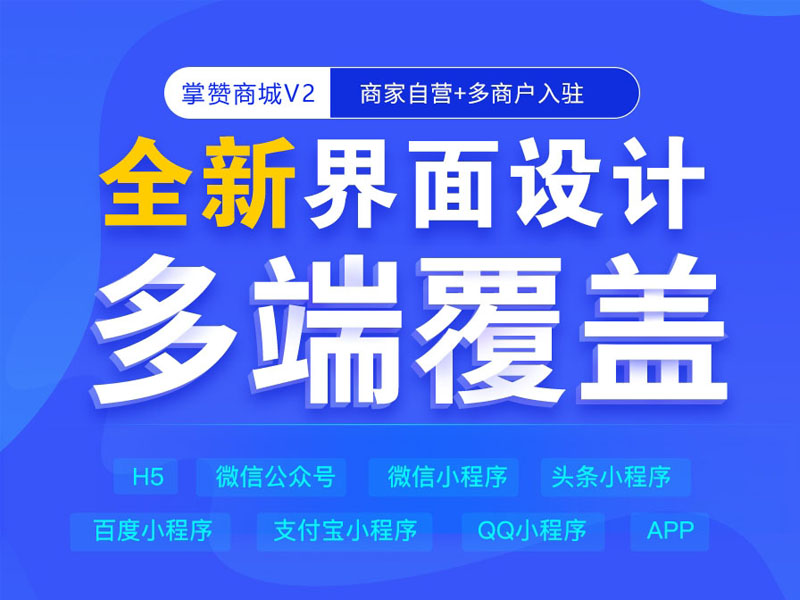


发表评论 取消回复